
The Australian citizenship test checks if applicants understand the country’s values, history, and government. The test is now done on a computer, run by Pearson VUE at National Test Centers, and managed by the Australian Government Digital Services. It has 20 questions, including 5 about Australian values, and you get 45 minutes to finish. To pass, you must get all 5 values questions right and score at least 75% overall.
Switching to a computer-based test makes the process faster. Automatic grading, secure logins, and consistent test conditions cut down waiting times. Adjustable text sizes help people with disabilities, and most applicants like the easy online booking and quick results. This change is part of Australia’s plan to update public services, keeping the test fair but simpler to use.
Structure and Interface of the Computer-Based Test
You’ll take the test on a computer. Each screen shows one multiple-choice question. Click your answer, then use the “Next” or “Previous” buttons to move between questions. A progress bar shows how many questions you’ve finished, helping you manage your time. After the last question, click “Submit” to finish. You’ll see your results right away.
Test Language & Accessibility Options
The test is only in English, so you need basic English skills to take it. Study guides like the Australian Citizenship: Our Common Bond booklet are available in many languages. But remember, the test itself is in English. If you need help (like for a disability), contact the Department of Home Affairs before your test. They’ll work with you to make sure everyone has a fair chance.
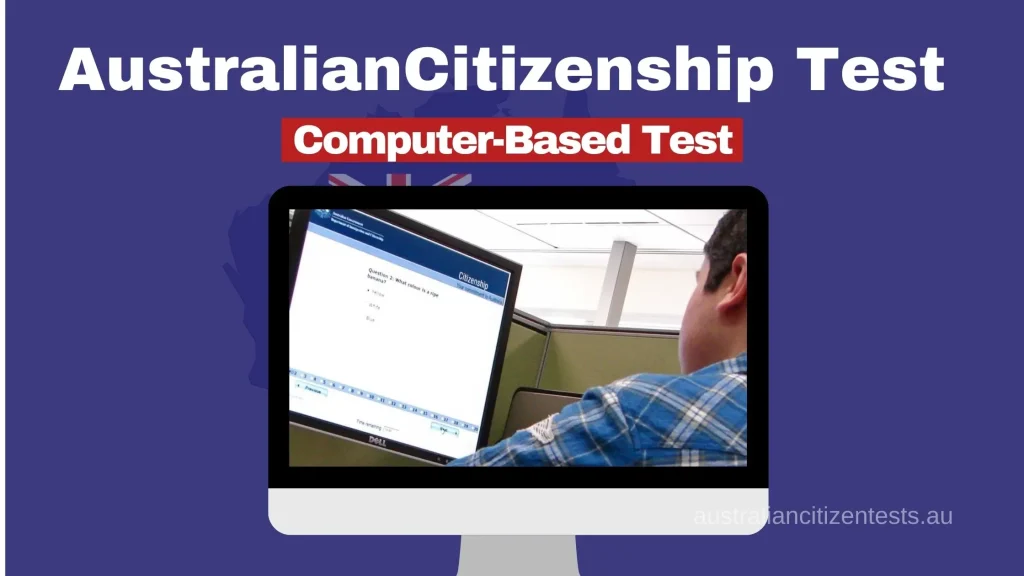
Technical Requirements & Setup
The Australian citizenship test uses secure, government-managed systems to ensure fairness and consistency.
Computer-Based Test Environment
Applicants take the test at National Test Centers or approved testing facilities, where each computer station is monitored in a controlled environment. Bio metric verification systems (like fingerprint scanners) confirm identity, and no personal devices or external software are allowed. Dress code is business casual—avoid hats or accessories that could block facial recognition.
System & Browser Compatibility
The test runs on pre-configured computers via the Australian Government Digital Services platform, eliminating browser issues or system requirements worries. You don’t need your own device—everything is provided. The official test platform locks down the screen during the exam, ensuring no distractions or unauthorised tools.
Advantages of the Computer-Based Test
The computer-based test uses Pearson VUE automated scoring to display results immediately after submission, eliminating weeks of waiting. Scores sync directly with the Home Affairs digital results system, streamlining updates to your application. This answers common questions like “How long to get citizenship test results?”—most applicants receive confirmation within 1–2 business days.
Automated Security & Monitoring
Strict anti-cheating measures include surveillance cameras, live test centre invigilators, and software tracking eye movement or screen activity. These protocols ensure fairness, with the 2024 fail rate reflecting consistent, unbiased evaluations.
Common Issues & Troubleshooting
Applicants may face technical hiccups or confusion with the digital format. Here’s how to address them:
Technical Errors & System Glitches
Browser compatibility issues or system crashes are rare but possible. If your test freezes, report it immediately to staff at the test centre—they’ll help reschedule you. Most problems (like error messages) are fixed quickly, but unresolved issues can contribute to avoidable failures. For example, rushing to click “Submit” before saving answers might explain why some applicants fail.
Misunderstanding the Digital Format
Many struggle by skipping the official Home Affairs test instructions or ignoring the tutorial session before the exam. Common mistakes include misclicking answers or missing the timer. Practice the test interface using free online demos to avoid errors. The “hardest questions” often trip applicants who don’t review all options carefully—take your time!
FAQs
Is the Australian citizenship test available online from home?
No. The test must be taken at approved National Test centres supervised by staff. Home testing is not permitted to ensure fairness and security.
What happens if the test computer crashes during the exam?
Notify test centre staff immediately. They will either restart the test or reschedule it at no extra cost, depending on the issue’s severity.
Can I take notes or use a phone during the test?
No. Writing materials, phones, or personal devices are strictly prohibited. Only the provided computer and on-screen tools can be used.
How are results provided after the computer-based test?
Your score appears instantly on-screen after submitting the test. A formal confirmation is sent via the Home Affairs digital system within 1–2 days.
Can I use a tablet for the citizenship test?
No. Tests are conducted only on secured laptops/desktops provided by the test center. Tablets or personal devices are not allowed.
